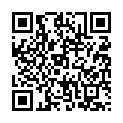Music Navigation Player - Shuffle-Focused UI - Help
Revitalize your music life! A unique shuffle-focused player app. Easily skip songs, remember shuffles, and organize playlists with a simple list view UI!
Easily skip unnecessary songs. Easy shuffle memory.
A simple UI with only list view.
A new app has been added to the Android music players!
Make your music life more fun! Katapu.net's music player, Music Navigation Player, has arrived. This app allows you to easily organize and play your music files. With its rich features, listening to music will be even more enjoyable.
With the convenient search function, you can easily find your favorite tracks. Creating playlists and shuffling playback are also simple. Moreover, playback through external devices is possible, making music enjoyment through speakers or headphones more comfortable.
The app is free to download! Try katapu.net's Music Navigation Player to make your music life more fun. It's sure to become your favorite app!
As of Ver3.0.0, you can now play the music parts of music videos! Playback of Flac files is also possible from Ver2.9.0 onwards! Enjoy music more conveniently and comfortably!
By default, you can play all music, play filtered songs from the search bar, play from playlists, and play by artist or album. In folder mode, you can also play music based on the file hierarchy (folder hierarchy) of the Android device itself. And you can shuffle at each hierarchy level! This is the main feature of the shuffle-focused UI of the Music Navigation Player!
---Description of Music Navigation Player---
An app for playing built-in music according to the specifications of Android's external (microSD) or internal memory.
※Note: Please wait a few minutes for the Music ID search at the initial launch.
◇(From Ver1.5.0) Supports gapless playback. Enjoy non-stop music sequences more comfortably.◇
A feature is the song disabling (invalid, skip) function by checkboxes for each song.
This allows you to skip unwanted songs, such as instrumental tracks in singles.
Easy playlist creation by long-pressing in list view. There is also a link to Google search for lyrics.
After filtering songs with search phrases, the setting "Add all music in lists to playlist" allows
easy creation of a full playlist. If you change your device, switch microSD, or if the song ID changes,
you can adjust the consistency from the settings with the "Music ID Reset" feature.
Equipped with an off-timer function. You can set the countdown time for forced app shutdown in 5-minute increments from the timer button.
Tap from the list to play. Press the play button to start from the beginning of the list.
The repeat button allows you to choose no repeat, repeat one song, repeat all songs, or execute shuffle after repeating all songs (play from the first song again).
Shuffle execution button shuffles within the list, and after shuffling, the song order can be rearranged.
Long press the shuffle execution button to switch to an ascending order execution button.
The shuffle or ascending order state is the top-left button. You cannot set the leftmost button to shuffle state without executing a shuffle or ascending order first.
Search phrases can be separated by '=', '&', '|'. ※'()' are not supported.
'&' means 'and', '|' vertical bar means 'or', '=' specifies elements.
'Takehara|Yakozen' easily extracts a mixed list of all songs by Takehara and Yakozen.
'ARTIST=Perfume|PamyuPamyu' creates a mixed list of Perfume and PamyuPamyu, etc.
'TITLE', 'ARTIST', 'ALBUM' can be specified before '='.
◇(From Ver1.5.0) The leading element '^' now allows for exclusions.
'ARTIST=Nakajima&^Jidai' = Exclude songs by artist Nakajimai that include 'Jidai'.◇
Press the back button to exit the app; if a song is playing, it will start from the beginning of that song upon next restart.
※From Ver1.2.0, long-press the 'next song' button to jump to the last song of the list, and the 'previous song' button to jump to the first song of the list (only on the app's main screen). Also, play, stop, next song, previous song operations and display of artist and song name from notification area, Bluetooth devices, Android Wear, and Pebble have been enabled.
Button descriptions (from left)
○Ascending/Shuffle ... Switch between non-sortable ascending order and sortable shuffle state.
○Shuffle execution/Ascending execution ... (switch by long press)/Tap for shuffle/ascending execution in shuffle state.
○No repeat/1 song repeat/all songs repeat/shuffle execution after all songs repeat ... Change the repeat state accordingly.
○Timer ... Set the countdown timer for forced app shutdown (0 to cancel timer)
○Settings ... Go to app settings screen
○Exit ... Exit the app
If music is not reflected (added or deleted)
Search Google Play for 'SD scan' etc., and run 'Rescan SD' etc.
Then, try launching Music Navigation Player again.
If you want to ensure reflection, then perform 'Music ID Reset' from settings afterwards.
If songs in the playlist are deleted or missing
Running 'Music ID Reset' will turn the list into a forced Disable state.
In this state, playback is not possible and the only operation allowed is deletion.
Songs in the playlist and within the playlist can be deleted by swiping left and right.
Songs in the playlist and shuffle state can be reordered by tapping, dragging, and dropping the four vertical lines on the right.
○To users of Android 8.1.0 (Oreo MR1) and later
The app may terminate during sleep.
Turning off the item 'Battery' → 'Background Intelligent Power Save' in settings
may improve this situation. Please try it.
○To users of Unihertz Jelly Pro or Atom
Settings → Smart Assist → Power Save Manager → Music Navigation Player
can avoid forced termination during sleep. Please try it.
○To users of Android 6.0 (Marshmallow) and later, 'Apps' → 'Music Navigation Player' →
'Battery optimization' → 'All apps' → 'Music Navi Player' → 'Do not optimize
(may increase battery consumption)' → 'Done' might improve the situation. Please try it.
○For Xperia Users
On some Xperia devices, even if you set battery optimization to 'Do not optimize' and limit background battery use to 'No restrictions', playback may stop during background playback. Please disable 'Stop running cached apps' in the 'Developer options'. For more details, please search.
From Ver2.3.0
In-app purchases for regular subscriptions now allow you to remove ads from the app.
Please purchase from the regular purchase of ad removal in settings.
You will be billed monthly and automatically renewed. To cancel, go to Google Play Store payments and subscriptions → subscriptions and cancel Music Navigation Player.
From Ver2.5.0
Implemented folder mode. Songs are displayed for each device storage folder layer.
From Ver2.9.0
Playback of Flac files has been enabled.
From Ver3.0.0
Playback of the music parts of music videos has been enabled.
From Ver3.4.0
You can change the pitch and speed with sliders.
Pitch and speed return to default (1/1x) upon app restart.
From Ver3.5.0
Implemented a dark theme. Dark theme is applied by default.
Screen:
Screen capture Android4/5(smartphone)
   
|