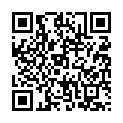Nearby GPS & AR Navigation (Around Useful Navigation) app makes it easier to find places (facilities and places of shops, restaurants, sightseeing, etc.) around your current GPS location or any center point for free!
This app helps improve your sense of direction for you hold an smartphone and look through the AR screen!
Smartphones with this app enables this convenient and innovative service.
This app support you search for the peripheral shop and set it as the destination and arrive at the destination handy easy convenient!
*** Already been downloaded more than 500,000 times of all Around Useful Navigation series! ***
This is one of the most popular applications in Japan!
Please download this app now, it's free!
With Around Useful Navigation app, you can:
- find places easier. You only tap a keyword in the list menu. The frequently used keywords are registered with long press the menu (search histories), and call "Favorite search word".
- set a search center point. The search with Google place is around this center point (= orange marble) (or current GPS location (= blue marble)). It is easier to find a place of purpose. And you can know results of shops list order by a straight-line distance between this center point (or current location) and a result. And you type "@#" in the search box in the state of destination selected (place of the search results or "Favorite place"), change and set a search center point on its place, It's convenient!
- For example, a gourmet special feature of TV "xxx-shop" around "yyy-station", move the search center point to type "@yyy-station" in the search box, and you can search easier to type "xxx-shop" in the search box, and registered in the "Favorite place" with long press and call later, it's convenient!
- using the search engine of Google Place, it's a high quality search.
- also supports Google Place Search category by "Category search". It's regardless of language.
- "Favorite place" simple registration with long press the list or the map long press.
- The current GPS location (or search center point) registered fast to the "Favorite place", above "Reg" button. In addition, you can call its place with "Favorite place" easily when you come back its place without lose!
- know more information about shops and facilities with "Detail" button, and helps it easier to find the detail with searching word of the shop and facility!
- show the route from current GPS location (or search center point) to your destination with "Navi" button, work with the Google Map App.
Features:
- Main screen divided three functional linked user interface as AR view screen, map screen, and shops or facilities list menu screen.
- With the AR view for direction. You can know easier the direction of search results (places) through the AR view. (AR view is NOT supported without electric compass.) This app recommended for people has no sense of direction.
- Move the map to type in the search box with a mark "@" front, for example, "@placename","@address", etc.
- This app also supports URL scheme started by "aroundunavi://".
- Footprints featured. Footprints (pink marbles of GPS histories) support you arrive at your destination without losing your way.
- Offline KML featured. Download and Import a (file of spot information) KML or KMZ file from the Web, once imported, you can view offline its KML spots.
- E-mail transmission of "You are here" or "search center point" or "your destination" with added Google Map link URL, address information, and Around Useful Navigation starting URL. It supports for receiver to arrive at sending destination. It is displayed in the "Histories of launching by URL scheme" of Around Useful Navigation if installed of course.
Notes:
- Recommend using in 3G(4G) or WiFi network areas.
- There is hard to get current GPS location in some situation (indoor, etc.).
- There is hard to show correct direction in some situation (in the trains or cars, etc.) by electric compass.
- Please care to your remaining battery life because GPS eats so much battery power.
Please allow the use of location information the app first start to display the current location.
In addition, to be changed later, on "Settings">"Privacy">"Location Services">Please use it by turning on the "Location Services" and "AroundU.Navi" from the bottom application list.
GPS is not installed in iPod touch and iPad Wifi version. Acquisition of location information is limited to the location to pick up the Wifi radio waves of a private house, such as around and the location information is an estimate in iPod touch and iPad Wifi version. Please use it to turn on the Wifi.
Screen(iOS):
Screen Capture 5.5 inch(iPhone 6 Plus)
    
Screen Capture 4.7 inch(iPhone 6)
    
Screen Capture 4 inch(iPhone 5s/5c/5)
    
Screen Capture 3.5 inch(iPhone 4s/4)
    
Screen Capture HD version(iPad)
    
Screen(Android):
Screen Capture(Smart Phone)
    
Screen Capture(7 inch Tablet)
    
Screen Capture(10 inch Tablet)
    
Screen Capture Lite Version(Smart Phone)
    
|